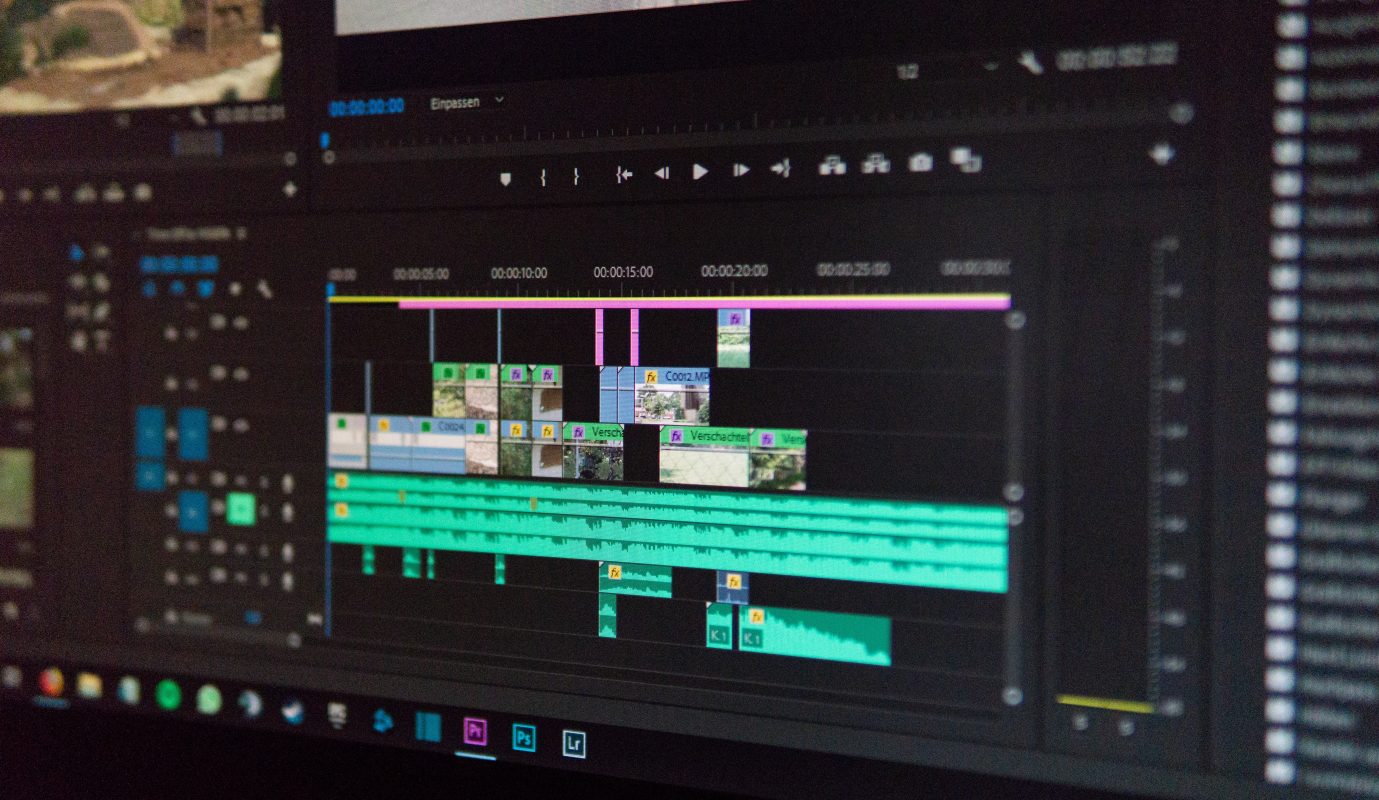Taken from: https://unsplash.com/photos/Da0pdCekeUs
Creating an engaging, well-performing YouTube video is more than just putting clips together and calling it a routine. With over 5 billion of content being consumed on a platform every day, you need to ensure your video certainly stands out from other content and can compete for the viewer’s attention.
One of the most efficient methods to get your video viral on YouTube lies through editing. The next question to answer is where and how do you start with editing? If you’re wondering how to add the finishing touches to your videos, you’ve landed on the right page! In this article, we’ll discover the main secrets of video editing for YouTube, that can help you to boost your channel performance right away!
Best Practices of YouTube Video Editing
The main secret of video editing is that, regardless of the software you use, the basic steps remain similar from one app to another. For sure, opting for a user-friendly, intuitive and functional video editor also can impact the workflow, so it’s still important to pick up the right application for this process.
In our guide, we’ve used Movavi Video Editor to demonstrate the steps, as it’s getting large popularity among content creators on YouTube and is extremely easy to use. But, if you’re familiar with other software options, feel free to implement these tips as well!
Import & Organize Your Footage
Though this process doesn’t directly relate to the actual editing, organizing your workflow can really come in handy to streamline the process. So, gather all your footage (video cuts, sounds, background music, and thumbnail) within a single folder (or several) to get them easier identified while editing.
Also, some apps allow importing the files you’ll work with directly to the editor interface, preventing them from getting lost in thousands of footage files. Fortunately, Movavi video editor has a convenient drag-and-drop interface that enables effortlessly upload any materials for your video into the app.
Cut the Fluff, Leave the Meat
Before you start building the main content or narrative, review the primary footage and pick up the juiciest clips you want to keep. This will help you to condense down the materials, leaving those with the maximum value, and optimize the overall editing time.
Here, you can start with removing the dead air, pauses, stutters, and repetitive language fillers like “um,” “uh,” “like,” etc. Additionally, eliminate the parts that are going off-topic and those where information is being duplicated. Finally, sort the materials chronologically to deliver the right message to your viewers and try to keep it under 10 to 15 minutes. This will not only add more value to your YouTube video but also can increase engagement and reduce bounce rates.
Even if you’re going to work with image footage solely, with the right picture video maker, you can easily gather the most engaging moments within a single video
Taken from: https://unsplash.com/photos/iKdQCIiSMlQ
Consider Adding Subtitles
Today, nearly 69% of people view videos with sound off in public areas and 25% – in private places. Implementing captions to your video is another great method to increase engagement and make your video more accessible regardless of when users want to watch it.
This trick can be easily performed with the professional video editor, as well as directly in the YouTube editing studio, where you can upload, automatically generate, edit and adjust captions in your video in nearly 300 different languages!
Don’t Miss Out on the Video Thumbnail
When getting into the YouTube app, the first thing that drags your attention is the video thumbnail. In times of high competition on social media, it’s no longer enough to simply put the clips together: creating an attractive, intriguing image that encourages people to tap your video also matters. Luckily, most of the editing software solutions, like Movavi, can easily help you to add the finishing touches to the preview image
Wrapping Up
Now that you know, editing your videos for YouTube is not as challenging as it seems at first. Knowing the basic processes of video editing and some useful tips that can simplify or optimize the process, you’re sure to make your YouTube content more engaging and professional-like, as well as enjoy the entire editing process in general.